- 1. A TopBrokers360 ModMount Review of Deposits
- 2. Pros and Cons of ModMount Deposits
- 3. The ModMount Minimum Deposit
- 4. What Currencies Can You Deposit at ModMount?
- 5. ModMount Deposit Methods and Availability
- 6. Is It Possible to Sign Up Without Making a Deposit?
- 7. How to Make a Deposit at ModMount: A Step-by-Step Guide
- 8. Is the ModMount Deposit Process Secure and Straightforward?
- 9. Frequently Asked Questions
A TopBrokers360 ModMount Review of Deposits
Funding your ModMount account is a straightforward process designed to suit traders worldwide. This review about ModMount dives into essential details for managing your deposits, including the minimum deposit amount, supported currencies, and available payment options. If you are setting up your account or adding more funds, this guide ensures a seamless start to trading on the ModMount forex broker platform.

Pros and Cons of ModMount Deposits
ModMount’s deposit methods are designed for ease and flexibility, catering to traders from diverse backgrounds. The broker prioritizes simplicity and security, making sure that deposits are both efficient and reliable.
Pros
- Secure and encrypted transactions for user protection
- Ability to explore the platform risk-free with a demo account
- Wide selection of payment methods, including modern APMs
Cons
- Limited regional currency options for direct deposits
The ModMount Minimum Deposit
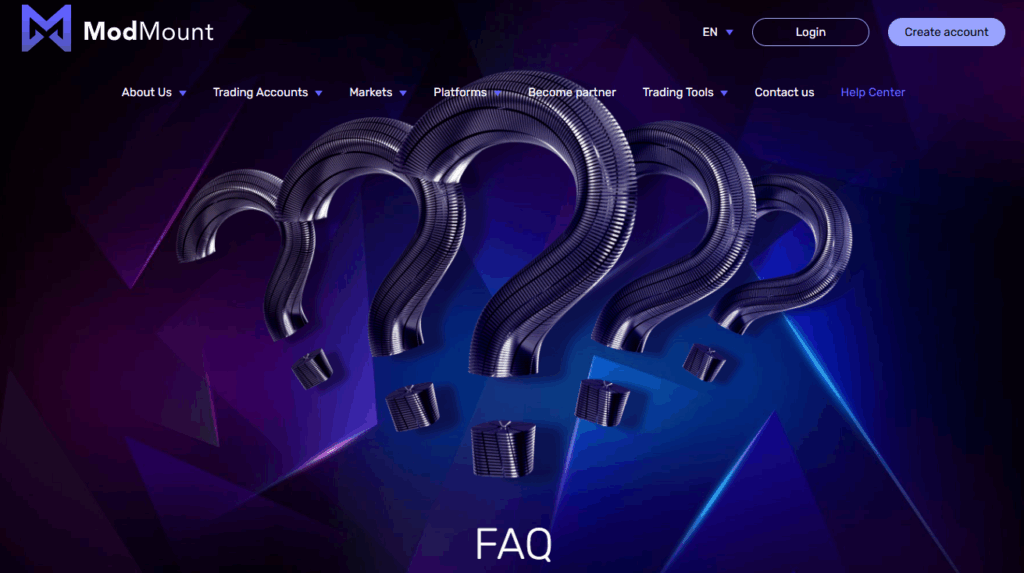
Image Source: ModMount Frequently Asked Questions
What Currencies Can You Deposit at ModMount?
When funding your ModMount fx account, you have the option to deposit in three main currencies:
- EUR
- USD
- CHF
These widely-used currencies simplify deposits for most traders, though users with other local currencies should be mindful of any conversion fees that may apply.
ModMount Deposit Methods and Availability
The broker offers a variety of payment methods to accommodate different preferences and make funding accounts easy. Available options include:
- Credit/Debit Cards (Visa, Mastercard)
- Bank Wire Transfers
- Alternative Payment Methods (APMs) including Crypto, Gpay, ApplePay, EFT, PIX, WebPay, Gcash, PayMaya, Mobile Money, Sticpay, and Jeton.
These choices give traders the freedom to deposit funds quickly and securely. After completing a deposit, you can check your balance and manage your funds within the ModMount client area. Be sure to use your login details to access your account and confirm transactions.
Is It Possible to Sign Up Without Making a Deposit?
Yes, the broker allows users to register and use a demo account without an initial deposit. This option provides a perfect way for beginners to explore the trading platform for forex CFDs and practice their strategies in a risk-free environment before committing any funds.
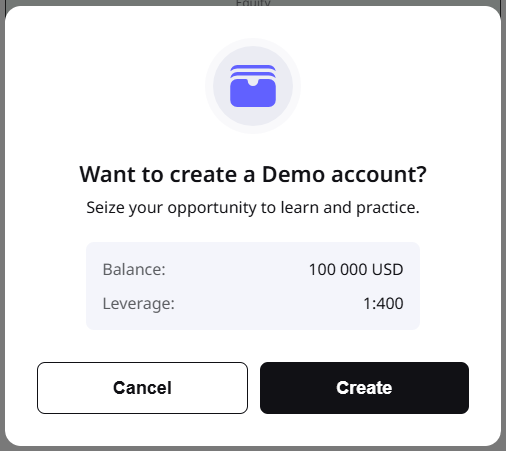
Image Source: ModMount Demo Account
How to Make a Deposit at ModMount: A Step-by-Step Guide
Funding your ModMount account is a straightforward process designed to get you trading quickly. Here’s how to add funds to your account with ease:
- 1. Log in to your ModMount account using your credentials on the official login page.
- 2. Go to the Deposit Funds option located within the client dashboard.
- 3. Choose your preferred payment method from the list, which includes popular options like cards, wire transfers, and digital payment solutions.
- 4. Enter the amount you wish to deposit, ensuring it meets or exceeds the $250 ModMount minimum deposit.
- 5. Submit your deposit, and within moments, the funds will be added to your account, allowing you to start trading immediately.
After completing these steps, your deposit will appear in your account balance, and you’ll be prepared to get started with the trading experience offered by the ModMount forex broker platform.
Is the ModMount Deposit Process Secure and Straightforward?
ModMount is reliable and prioritizes security in every part of its deposit process. Using advanced encryption, the platform ensures that your personal and financial information is protected. With a minimum deposit requirement of $250, traders can access real-time markets, while new users can try the demo account risk-free. The broker makes it easy to manage funds with peace of mind directly from the ModMount client area.
➟ Ready to make your first deposit? Log into the ModMount client area and get started today!
Frequently Asked Questions
Does ModMount charge any fees on deposits?
ModMount does not apply any internal fees to deposits, though payment providers or banks might have their own fees. It’s advisable to confirm with your provider if any additional charges apply.
How long does it take for deposits to appear in my ModMount account?
Deposit times depend on the payment method. Card payments are generally instant, while wire transfers may take longer, depending on bank processing times.
What is ModMount’s minimum deposit?
The ModMount minimum deposit is $250, which provides full access to live trading on the platform.
Can I open a ModMount fx account without depositing funds?
Yes, the broker allows you to set up an account and use the demo account option to explore trading without requiring an initial deposit.
Can I switch my deposit method after setting up my account?
Yes, you can update your preferred deposit method anytime in the ModMount client area, provided any required verification steps are followed.
What currencies are accepted for deposits on ModMount?
The broker supports deposits in EUR, USD, and CHF. If your currency isn’t listed, you may need to factor in conversion fees from your bank.
Is it possible to make deposits in other currencies on ModMount?
ModMount only accepts deposits in EUR, USD, and CHF. Users depositing in other currencies should be aware of potential conversion fees from their bank or payment provider.
What if I encounter issues during the deposit process?
ModMount’s support team is readily available for assistance. You can reach out via live chat, email, or phone to resolve any deposit-related issues.
Which deposit methods does ModMount support?
ModMount offers multiple secure deposit options, including Credit/Debit Cards, Wire Transfers, and various APMs like Gpay, Crypto, and Gcash.
How can I make a deposit to my ModMount account?
Log into the ModMount client area, go to the deposit section, select a payment method, enter your amount, and submit. The funds should reflect in your account once the transaction is processed.